Alias Command in Linux
Learn how to use alias command in linux
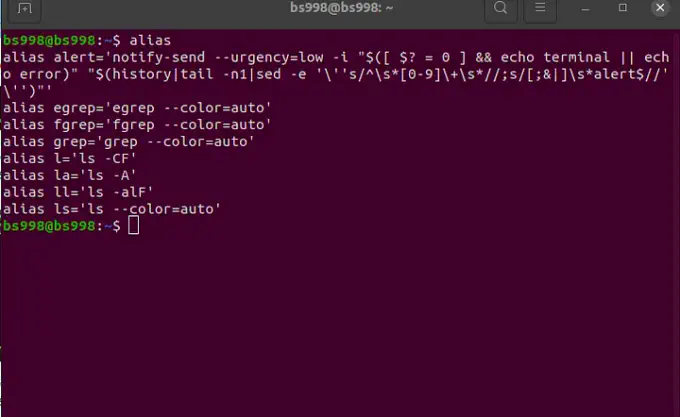
Aliases in Linux provide a convenient way to create shortcuts for long and frequently used commands. By assigning a shorter alias to a longer command, you can save time and effort, improving your productivity. In this blog post, we will explore how aliases work and how to create and manage them effectively.
An alias is a user-defined shortcut for a command or a series of commands. It allows you to substitute a longer command with a shorter, more memorable string. Once defined, you can use the alias instead of typing the entire command every time.
To create an alias, you can follow these steps:
- Open your terminal or shell.
- Use the
aliascommand followed by the desired alias name, an equal sign (=), and the command or commands you want to associate with the alias. - Press Enter to save the alias.
Let’s say you frequently use the command ls -altrhZi to display detailed file information. Instead of typing the entire command each time, you can create an alias called ld for it.
alias ld='ls -altrhZi
Once you’ve defined an alias, you can simply type the alias name in the terminal to execute the associated command. In our case, entering ld will trigger the ls -altrhZi command.
To view all the defined aliases in your Linux environment, use the alias command without any arguments. It will display a list of aliases along with their corresponding commands.
To manage your aliases effectively, consider the following tips:
- Choose meaningful alias names that are easy to remember and relate to the original command.
- Document your aliases in a text file for future reference or share them with colleagues.
- Ensure that your aliases do not conflict with existing commands or aliases.
- Customize your aliases based on your specific needs and workflows.
- Update or delete aliases as your command usage patterns change over time.
Aliases provide a powerful way to simplify your command-line experience in Linux. By creating shortcuts for frequently used commands, you can save time, reduce typing efforts, and enhance your productivity. Experiment with aliases, explore their capabilities, and tailor them to suit your needs. Start optimizing your workflow today by harnessing the power of aliases.
Remember, with aliases, you can make your Linux commands work for you!
Happy command-line productivity!